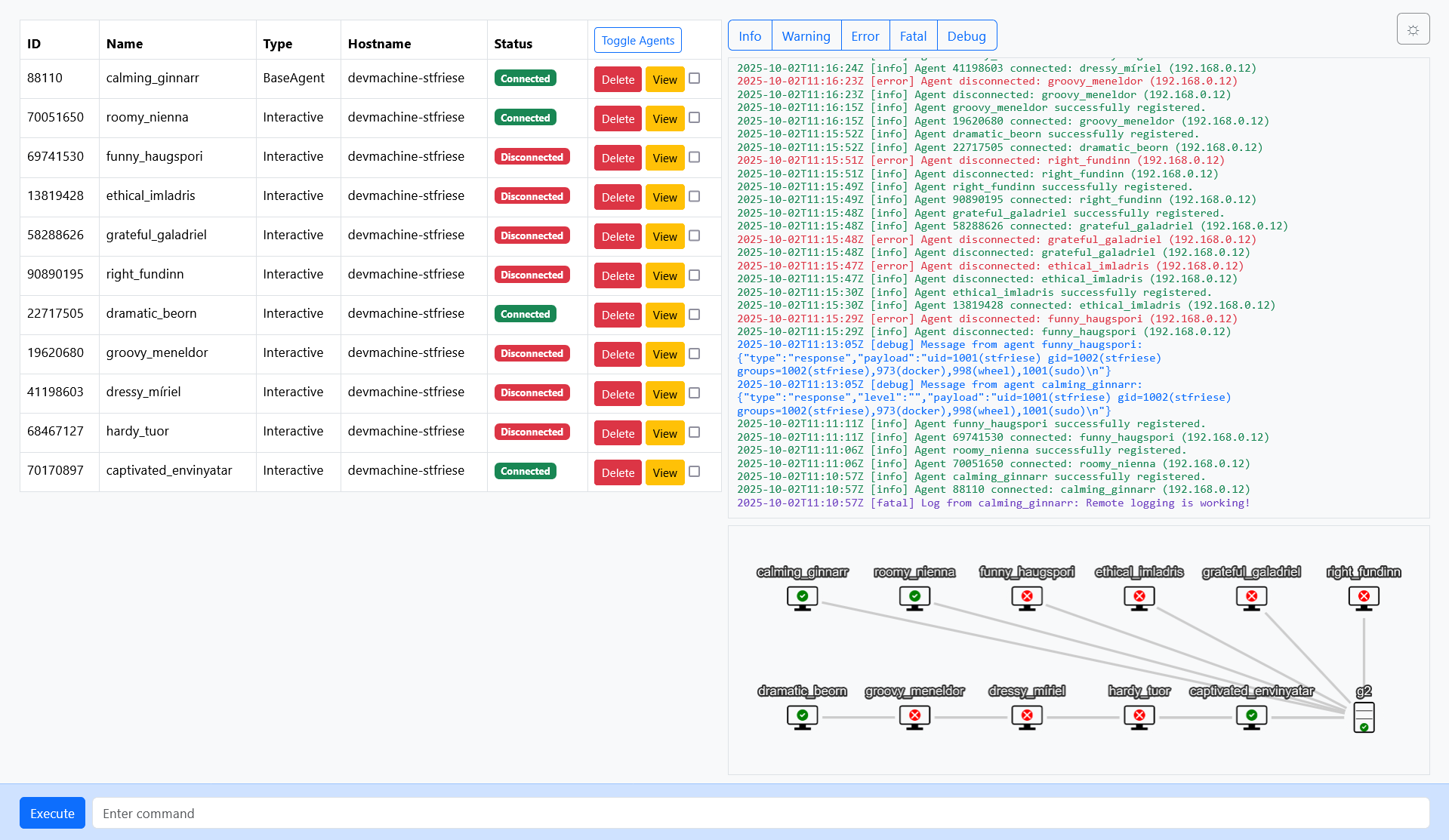|
|
||
|---|---|---|
| agents | ||
| imgs | ||
| src | ||
| .gitignore | ||
| LICENSE | ||
| Makefile | ||
| README.md | ||
| go.mod | ||
| go.sum | ||
| main.go | ||
| rename.sh | ||
README.md
gontrol
A command & control server inside your browser, which uses websockets to communicate to agents, while acting as a proxy server to their network. Even through VPNs.
The webUI contains a list of all agents, a log stream of events on the agents and the C2 server itself. There is a graph which diplays an overview of the connected and disconnected agents, as well.
Usage
Commands may be send in a bulk to multiple agents or just a single agent at a time.
The results of the agents will be displayed alongside their name on the UI.
Sending and receiving commands is done in a somewhat cli like style.
Check the preferred agents on the list and type your command into the box at
the bottom of the page. Press Execute to send the command. Any following
commands will be sent to the selected agents.
Connect to an agent directly via clicking Connect. While an agent is located
in another network than the C2 server connect via Connect via Proxy.
If the agents supports interactive mode you will see a fully interactive
command line interface inside your browser.
Communication between server and agents
The websocket is used to keep the connection alive between server and agents. Communication of requesting commands to and delivering outputs from the agents as response is done via HTTP.